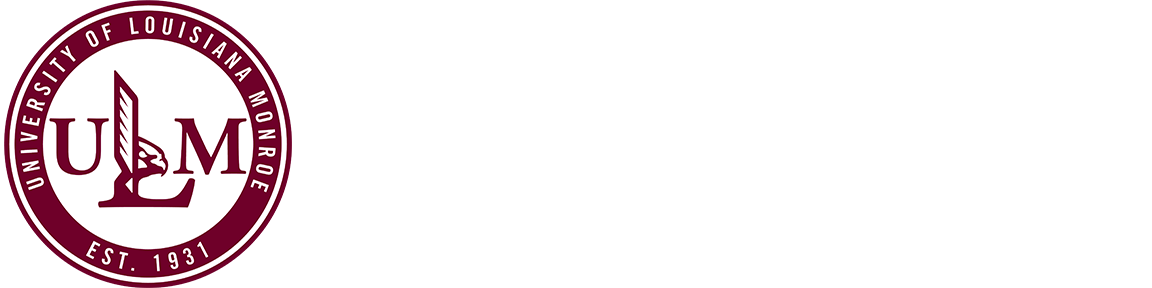Residence Hall Maintenance Requests
When a resident has a repair concern, it is important to determine if it is an emergency
or non-emergency need. The breakdown below should help you in determining urgency
and correct reporting method.
For service issues with:
Cable/Stream2 TV serivce; please contact Apogee Customer Support through live chat, email, or phone.
WiFi/Ethernet Internet service; please review IT's ResLife FAQ and/or submit a support ticket.
Coin-Operated Laundry machines; please contact Caldwell & Gregory through online request.
For service issues at Warhawk Village:
Repair/Service requests; please contact the WVA Office during office hours or the RA on Call after-hours.
What is an EMERGENCY Request?
Examples include but not limited to:
Water/Flood
Safety Issue
Elevator Emergency
Sewer Problems
Heating/AC
Smoke Smell (not cooking)
Breaker Issues
During university business hours, call the main office ASAP. After hours, call the
Staff Member on Duty ASAP.
Residential staff will then determine next steps and ultimately make the call to maintenance
staff.
What is a NON-EMERGENCY Request?
Requests include but not limited to:
Beeping Smoke Detector
Slowly Draining Sink, Tub, or Shower
Lock Change
Room or Outside Lighting
Pest Issues
Broken Elevators
All Other Requests
Fill out a FIXX Ticket at fixx.ulm.edu to have the issue assessed, repaired, or addressed.
Resident should include an accurate and detailed description. Students do not schedule
a time and do not need to be present for the repair.