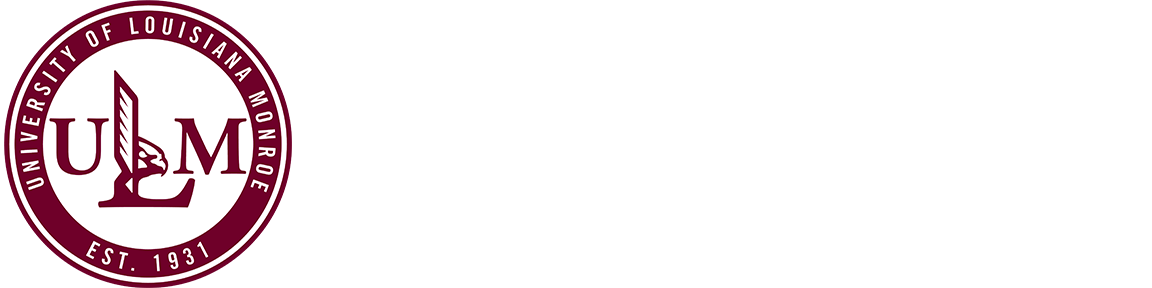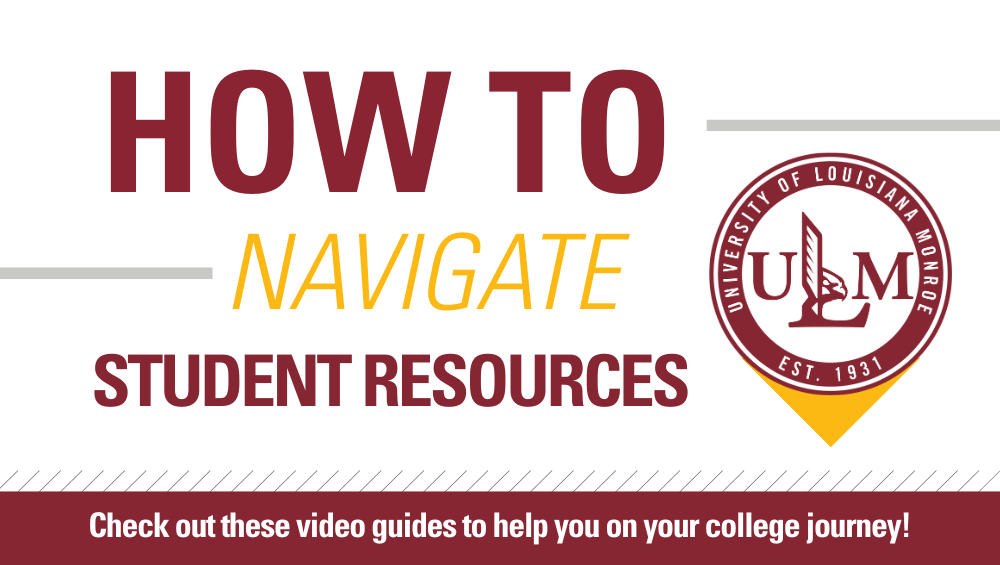|
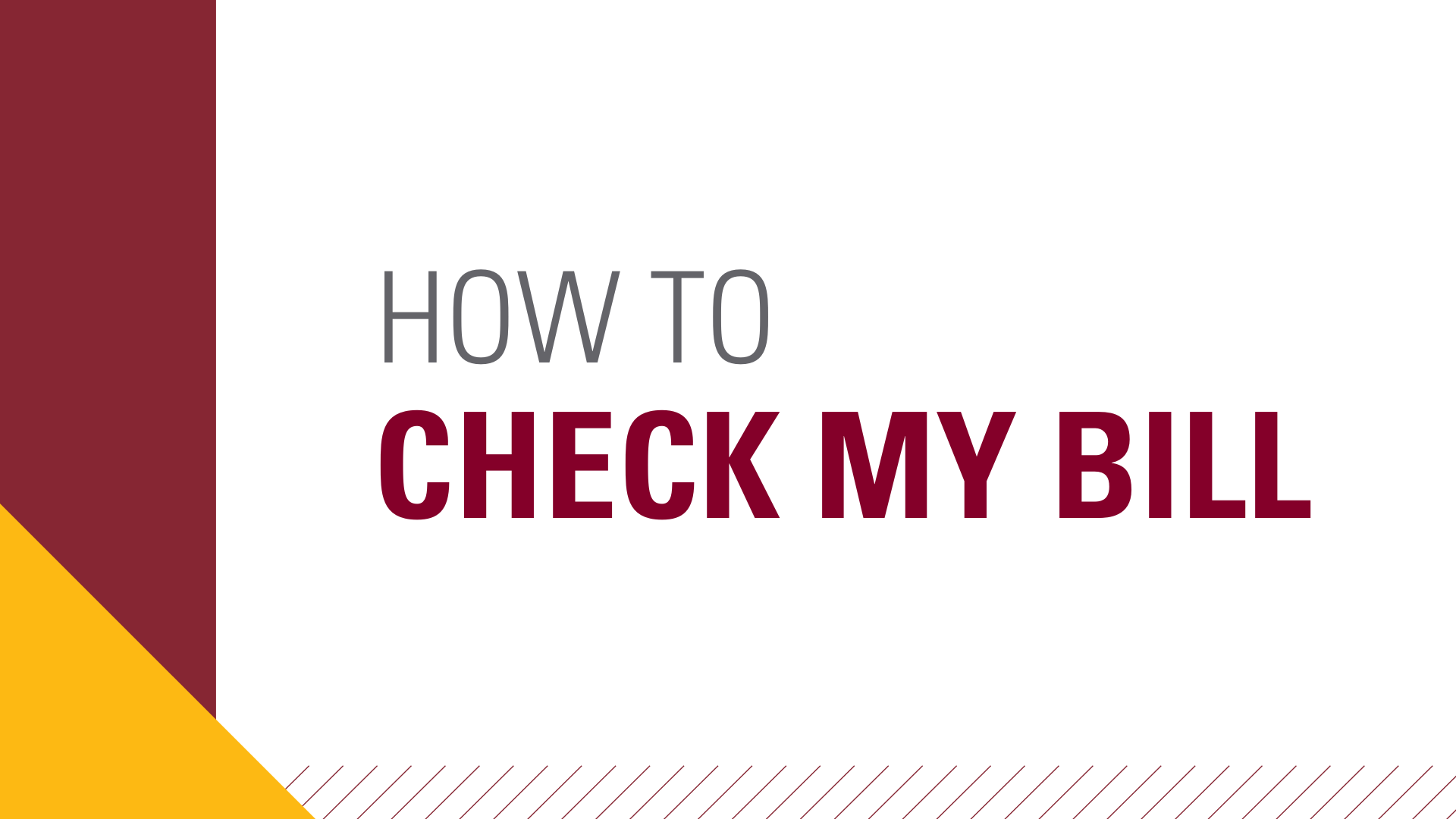
|

|
What you'll learn:
How to log in to your ULM Banner accounts. |
What you'll learn:
How to check and understand your ULM tuition bill. |
What you'll learn:
How to accept merit-based academic scholarships for first-time freshmen and transfer
students |
| |
|
|

|
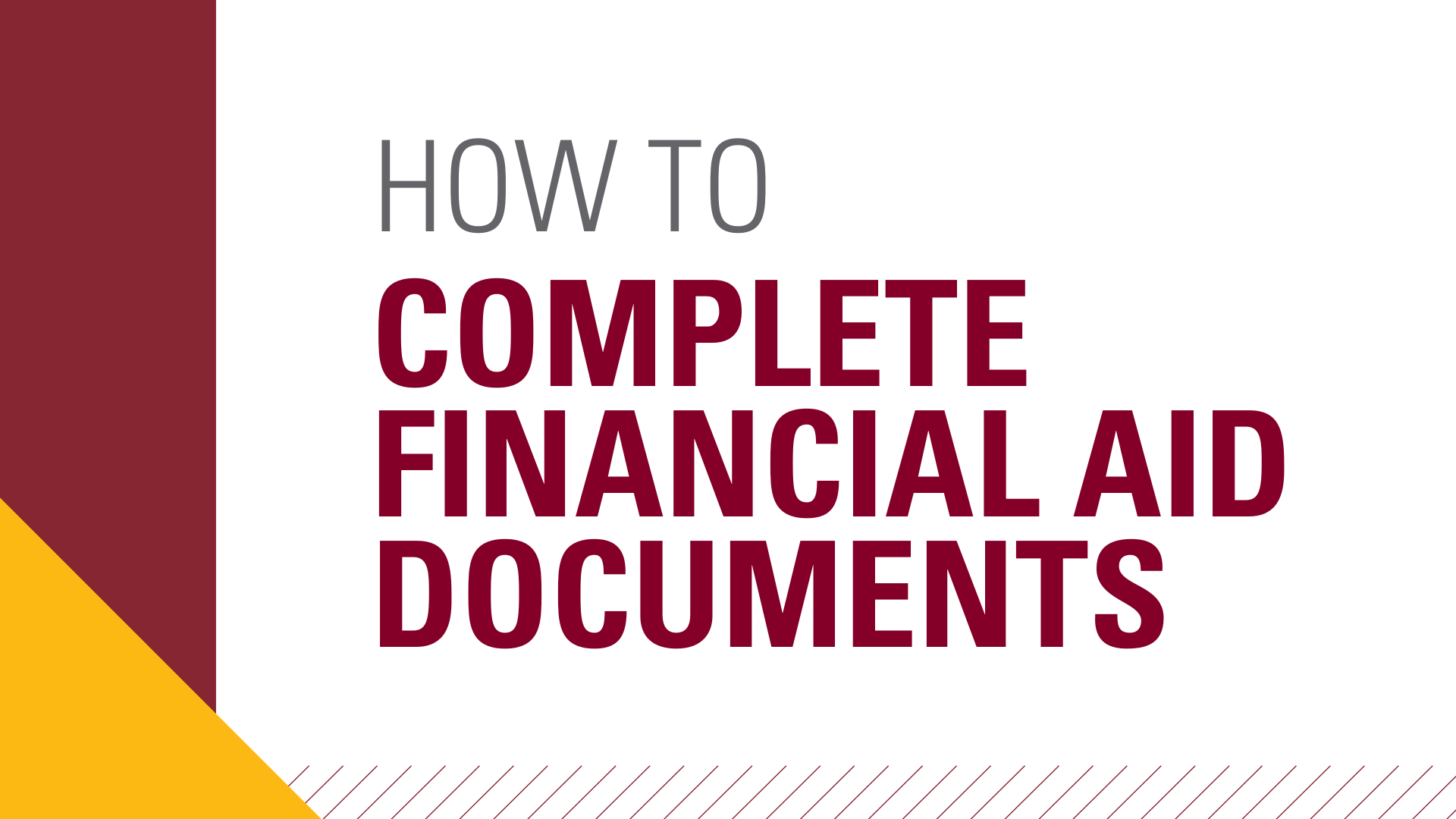
|

|
What you'll learn:
How to complete one application for 600+ scholarships from the ULM Foundation |
What you'll learn:
How to access and view needed paperwork for financial aid requests processing. |
What you'll learn:
How to see which loans, grants, scholarships, etc., are awarded and how to accept
those awards. |
|
|
 |
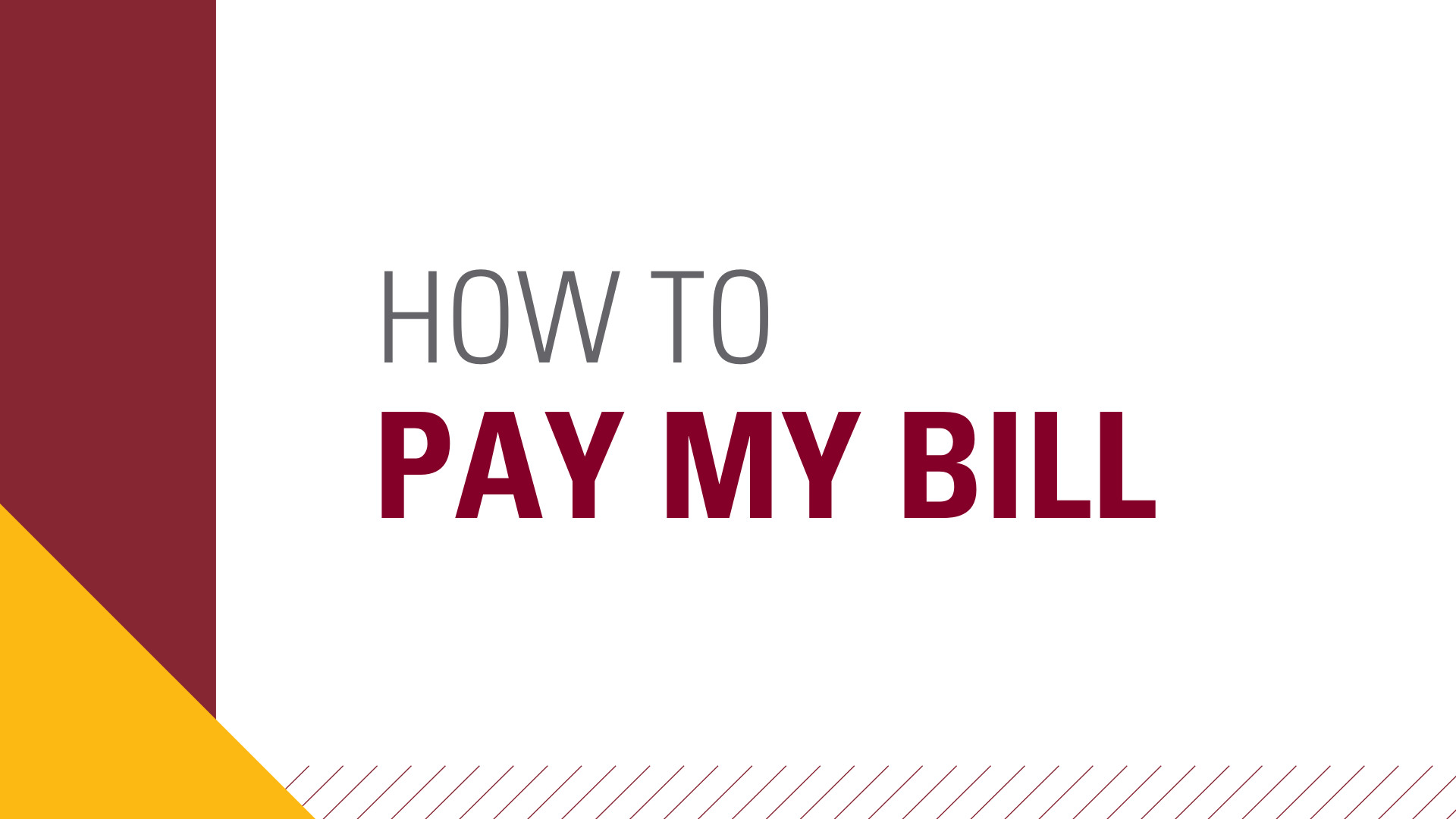
|

|
What you'll learn:
How to put a closed course on a waiting list in Banner. |
What you'll learn:
How to understand payment options; approve your bill and use the onscreen walk-throughs
for each online payment process.
|
What you'll learn:
How to set up a payment plan for outstanding account balances. |
| |
|
|