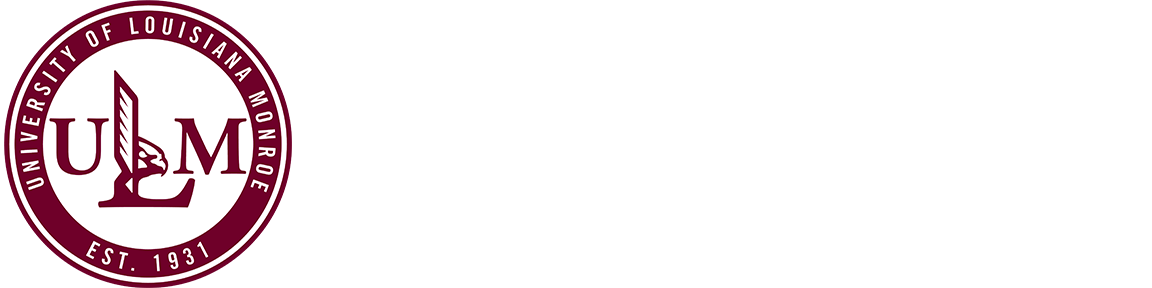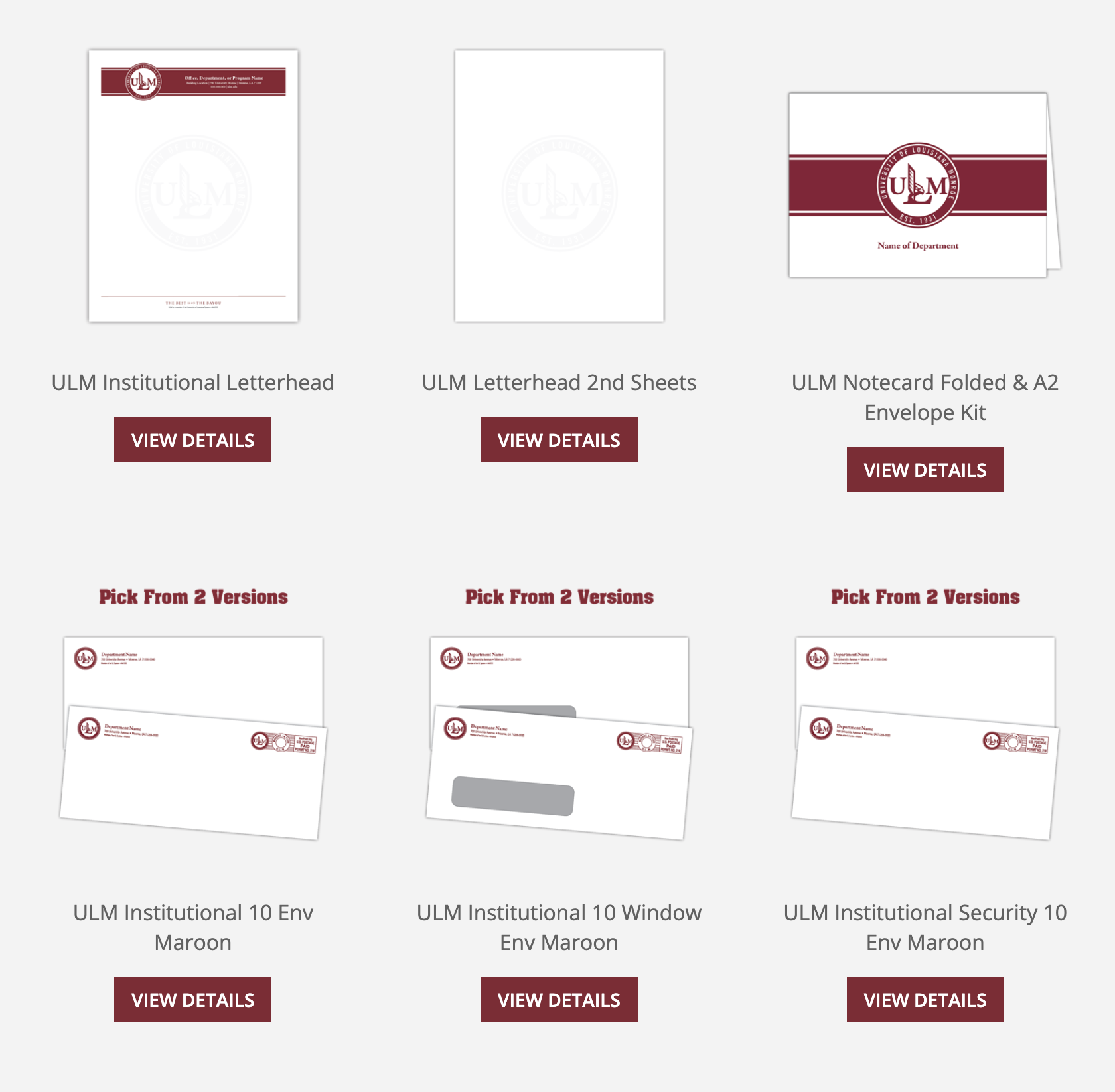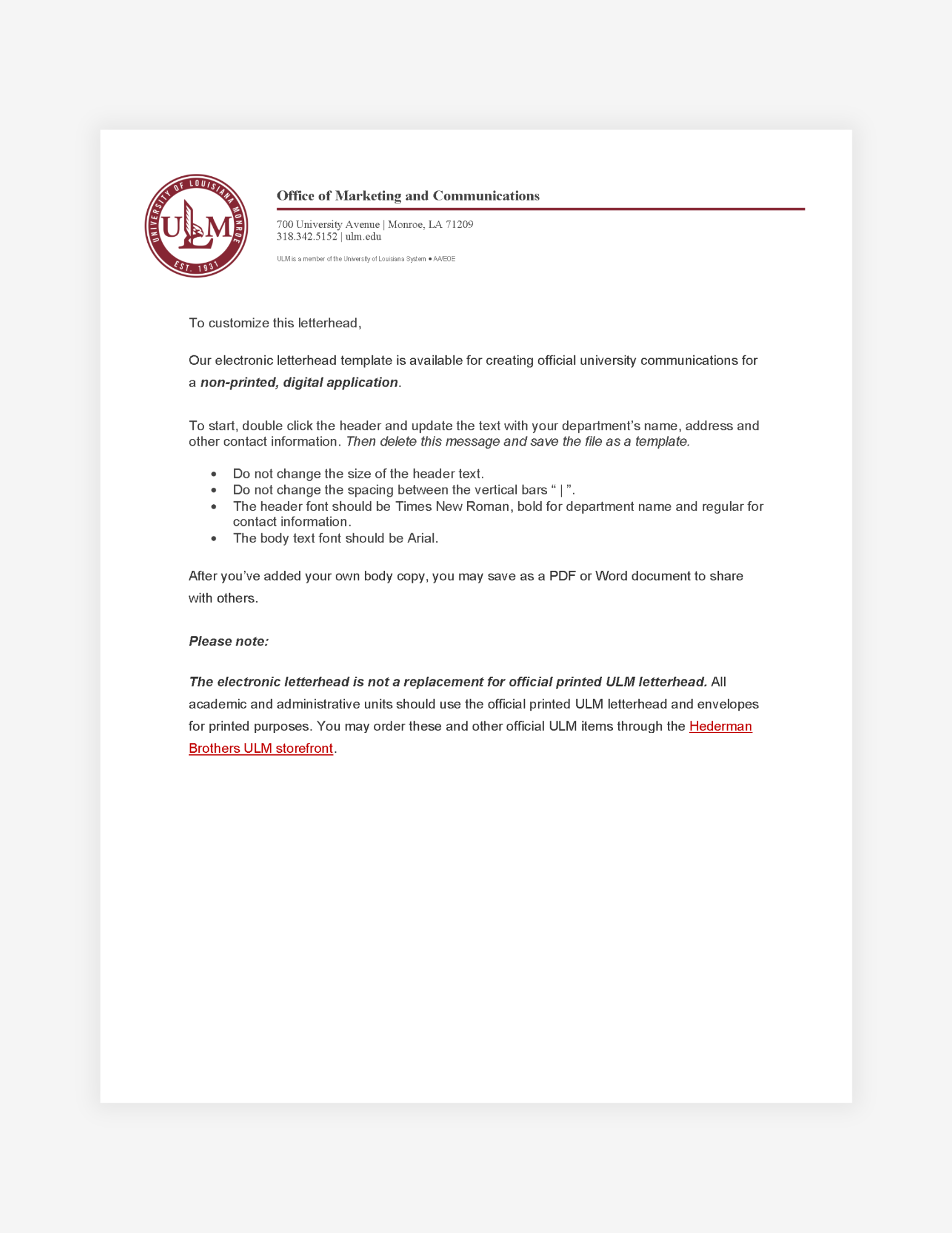Official University Stationery
LETTERHEAD & ENVELOPES
Instructions for Ordering:
• From the home page, choose the appropiate division (Institutional or Athletic) to see the full selection of products offered.
• Choose the product you'd like to order, enter the desired quantity, and customize your order as needed.
• Review and finalize your order. Double-check all spelling and content before submitting. Any revisions or changes requested after submission will be billed as a separate order.
• Enter your office address as the delivery address. Orders will be shipped via UPS.
Instructions for Processing Payment:
The department placing the order is responsible for completing a check request to pay for the items purchased. Please include a copy of the invoice with appropriate signatures when submitting to Accounts Payable.
• On the check request, reference Purchase Order Number P0032067.
• Use the ULM Banner Vendor Number for Hederman Brothers: 30048200.
• Please ensure the billing statement is submitted and processed in a timely manner.
For questions about check requests or purchase orders, please contact:
Crystal Landis: landis@ulm.edu Ext. 3430, or April Wheat: wheat@ulm.edu Ext. 5149
• CLICK HERE TO ORDER LETTERHEAD AND ENVELOPES
DIGITAL LETTERHEAD
Instructions for Use:
• Documents may be saved as a PDF or Word file for sharing.
• For printed correspondence, all academic and administrative units must use the official printed ULM letterhead and envelopes, available through the Hederman Brothers ULM Storefront.
• CLICK HERE TO DOWNLOAD DIGITAL LETTERHEAD TEMPLATE