Go to office365.ulm.edu, login using your ULM account
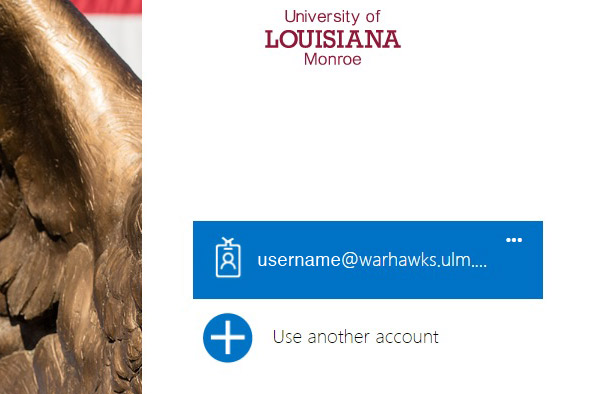
Click on settings -> Your App Setting -> Office 365
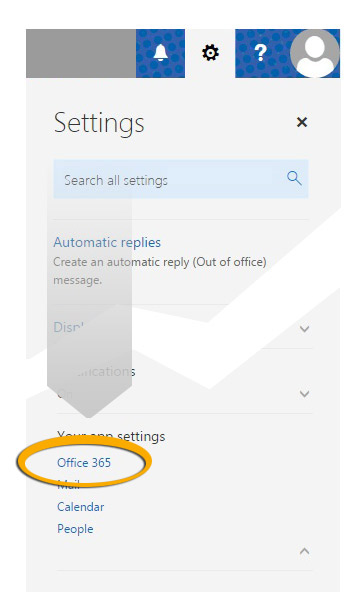
Click on Install Status
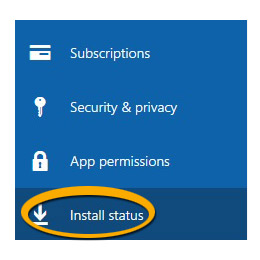
Click on Install Desktop Application
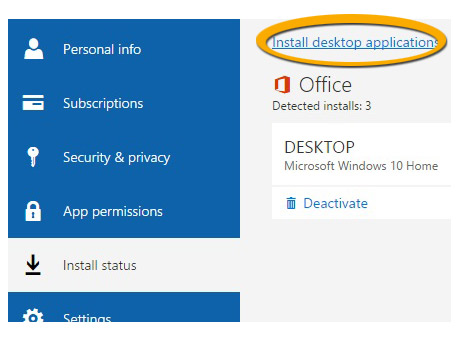
Select the language and Click on Install
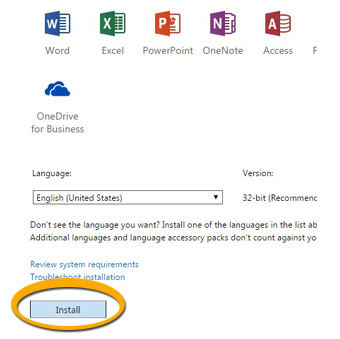
Office of
Information Technology
University Library
Room 302, ULM
Monroe, LA 71209
Business Hours
Monday-Thursday
7:30 a.m. to 5:00 p.m.
Friday
7:30 a.m. to 11:30 a.m.
Main Office
PH (318) 342-5015
FX (318) 342-5018
HelpDesk
(318) 342-3333
on-campus ext. 3333