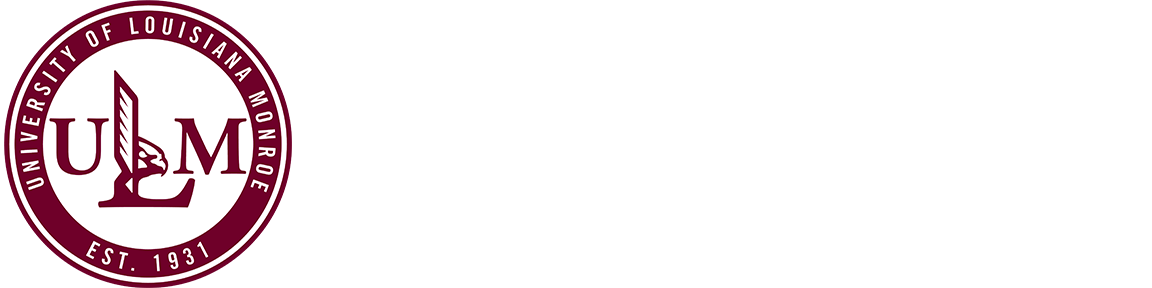
The ULM Office of Marketing and Communications (OMC) is excited to offer university-branded templates through Canva, a versatile online design platform. Canva empowers faculty and staff to easily create a wide range of promotional materials, including flyers, social media graphics, posters, brochures, and more—making it simpler than ever to share ULM’s message with the community.
How to Access and Use the Templates
To explore our growing library of templates, start by signing up for a free Canva account. Once logged in, you can browse the template options below to find the design
that fits your project needs. Each template comes with a sample completed design and
helpful tips to guide you through the customization process.
New to Canva? No problem! We recommend beginning with Canva’s free Design School, which offers a comprehensive introduction to Canva’s tools, helping you get started quickly.
Submitting Your Designs
After personalizing a template with your content, simply submit your artwork through
our ticketing system for final approval before moving forward with production.
Aligning with ULM’s Brand
Each template is crafted using key elements that reflect ULM’s brand identity—our
colors, typography, photography, graphic elements, and tone that are all designed
to create a cohesive and impactful image for the university. By using these templates,
your designs will contribute to a unified visual presence that strengthens ULM’s overall
brand.
For further details, please refer to our most current ULM Brand Guidelines.
ULM Brand Template Menu by ULM OMC