ULM Students!!! Did You Know???
Call the IT Helpdesk for computer and other technical issues.
ULM Students!!! Did You Know???
Call the IT Helpdesk for computer and other technical issues.
The Office of Information Technology provides a wide variety of computing and network services for faculty, students, and administration. Centralized computing resources include a combination of servers which support all campus network resources. The network is extended to about 60 buildings, 48 of which are connected via fiber. This network extends IP based Internet and research networks to departmental networks as well as stand-alone personal computers. Services include: network support (wired & wireless), training and orientation, configuration design and hardware specifications, site license software distribution, test grading, assistance with instructional media, and web and database development. Computing resources have also been provisioned for a more secure campus which includes electronic access controls and camera surveillance.
Multi-Factor Authentication (MFA)
OneDrive & Online Applications
How to Set Up MFA PDF
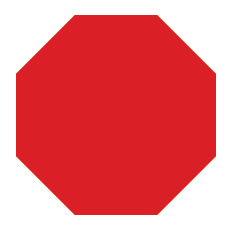 STOP the email PHISHING epidemic! If you didn't expect it, delete it... protect yourself
STOP the email PHISHING epidemic! If you didn't expect it, delete it... protect yourself- for yr. 2024
Total Tickets
5854 opened
5917 closed
Helpdesk Tickets
3650 opened
3652 closed
the Helpdesk often serves as frontline support to connect students, faculty, & staff with solutions
Office of
Information Technology
University Library
Room 302, ULM
Monroe, LA 71209
Business Hours
Monday-Thursday
7:30 a.m. to 5:00 p.m.
Friday
7:30 a.m. to 11:30 a.m.
Main Office
PH (318) 342-5015
FX (318) 342-5018
HelpDesk
(318) 342-3333
on-campus ext. 3333